
Now, it's the power user's turn
Near the bottom of Leblond's post, Microsoft outlines the features that its more experienced users will prefer: a better PC-wide search experience, powered by Bing; access to the full range of PC settings without needing to hunt down the Desktop control; improvements to SkyDrive, including offline syncing; and the needed ability to sync a user's apps and settings across new Windows devices to ensure continuity for existing customers. Microsoft also said that its built-in apps, such as Music and Photos, will be improved, including the ability to better edit and adjust photos within the app itself. And there's also Internet Explorer 11, which will undoubtedly be a selling point all its own.Aside from the "improvements" to search (which look like features adding unnecessary complexity to the process), most of the other enhancements look like welcome additions. Future disclosures of what Windows 8.1 has in store will be rolling out over the next few weeks, Leblond wrote, leading up to what many expect will be a preview release by the end of the month.
Microsoft's strategy appears to be this: To continue driving forward with its vision, and to hope that its vast advertising reach, channel partners and retail programs provide a tow rope to haul the recalcitrant into the future. Take, for example, Microsoft's new Surface ads, which have begun emphasizing their integration with Office, and productivity. Consider Leblond's own words:
"Windows 8.1 will advance the bold vision set forward with Windows 8 to deliver the next generation of PCs, tablets, and a range of industry devices, and the experiences customers—both consumers and businesses alike—need and will just expect moving forward," Leblond wrote. "It’s Windows 8 even better. Not only will Windows 8.1 respond to customer feedback, but it will add new features and functionality that advance the touch experience and mobile computing’s potential."
We all know the problems Microsoft faces: the rise of Apple and Android tablets, the demise of the traditional PC, and the lack of touchscreens that held back the early Windows 8 experience. But Leblond's statements aren't those of a company back on its heels.
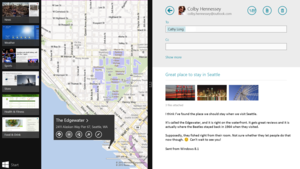 Microsoft
Microsoft
.JPG)
.JPG)

 ) भन्ने बारेमा जानकारी पाउनुहुनेछ ।
) भन्ने बारेमा जानकारी पाउनुहुनेछ ।


